I turned on the Screen Share Display Method but nothing's happening.
After you select the Share Screen display method in the BlueSky Control Center, make sure you have allowed your meeting participants to share their screen. Click the small ^ arrow next to Share Screen and select "Advanced Sharing Options."
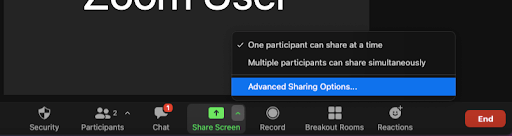 From there, you'll see an option for "Who Can Share." Select "All Participants." After you select this, the BlueSky Timer should appear in your meeting.
From there, you'll see an option for "Who Can Share." Select "All Participants." After you select this, the BlueSky Timer should appear in your meeting.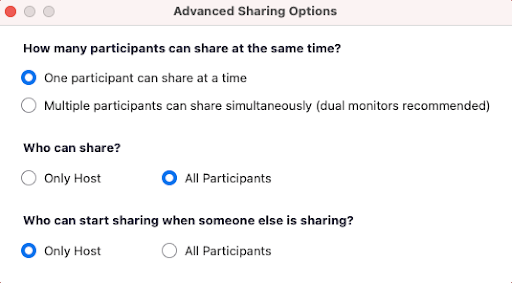
If you need to share your own screen, you can turn the BlueSky Timer back to Video display, rather than Screen Share. While Zoom does allow multiple screen shares simultaneously, single monitors won't show both shared screens at the same time.
