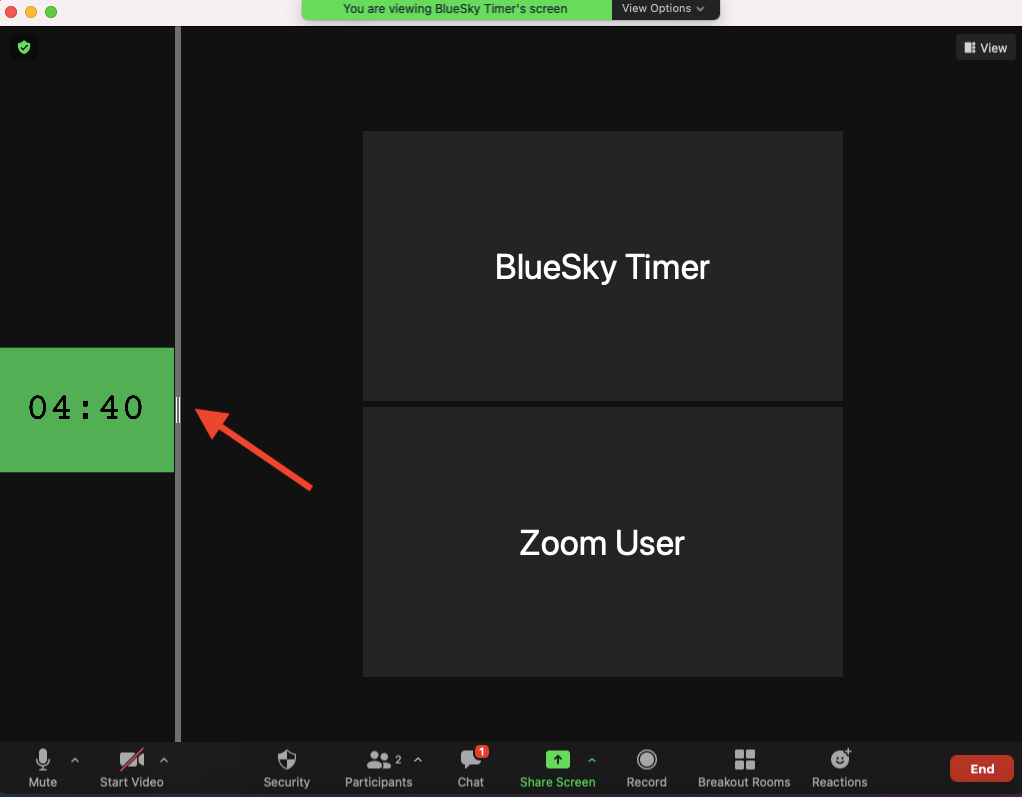When I use the Screen Share Display Method, the BlueSky Timer is huge!
The initial screen share Timer may look huge, but don't worry! If you hit "escape" to move out of a full screen view, you can select the "Side by Side: Gallery View" as shown below. Click and drag the bar between the screen share and the participants' videos to make the Timer your desired size. You can also follow these steps to click and drag the participant windows in Gallery view to adjust the order.