How can I show the BlueSky Timer while sharing my own screen?
By default, the Zoom window with your attendees is not visible while sharing your screen. But if you'd like the BlueSky Timer to be visible while you share your screen, you can turn on the "Show Zoom windows during screen share" setting on the Zoom website:
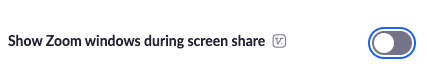
You'll also want to make sure the Timer's Display Method is set to Video. It should look something like this while you are sharing your screen:
 If your participants are sharing their own screen and you want the Timer to be visible, you'll want to ask them to also turn on the "Show Zoom windows during screen share" setting on the Zoom website.
If your participants are sharing their own screen and you want the Timer to be visible, you'll want to ask them to also turn on the "Show Zoom windows during screen share" setting on the Zoom website.
If you have many participants, you may want to read more here about how to organize your Zoom view so the Timer shows up first. Zoom will only show a few windows at a time while someone is sharing their screen, so you'll want to make sure the Timer is dragged to the front of Gallery view so it appears.
